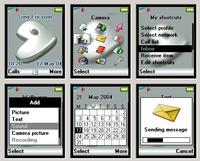Choose life. Choose a job. Choose a career. Choose a family. Choose a fucking big television. Choose washing machines, cars, compact disc players and electrical tin openers. Choose good health, low cholesterol, and dental insurance. Choose fixed interest mortgage repayments. Choose a starter home. Choose your friends. Choose leisurewear and matching fabrics. Choose DIY and wondering who the fuck you are on a Sunday morning. Choose sitting on that couch watching mind-numbing, spirit crushing game shows, stuffing junk food into your mouth. Choose rotting away at the end of it all, pishing your last in a miserable home, nothing more than an embarrassment to the selfish, fucked up brats you spawned to replace yourself. Choose a future. Choose life…
Aprilia SR50 weblinks.
I`m shopping for some spare parts (a light bulb to be more precise) for my scooter: Aprilia SR50 Ditech. There are not much online sources for my scooter  Unless you want to buy engine/exhaust tuning stuff for it.
Unless you want to buy engine/exhaust tuning stuff for it.
I made a lot of search online to find some useful links for my scooter. Here are some of them:
Aprilia forums Aprilia Scarabeo and SR50 Ditech forum (also there is a SR50 only forum)
Mopedwarehouse where i bought my replacement bulb (this is not the original bulb!)
Aprilia Parts Fiche: includes parts fiches for all Aprilia models. VERY INFORMATIVE. (My scooter`s diagrams)
AF1 Racing excellent customer service. Very good source for most of the Aprilia scooter parts.
Online Aprilia catalogs. Free downloads. PDF format.
Each emerge -pv world creates a sweet thrill…
This time`s emerge -pv world was 70 packets, 100 MB source code download. And I do update my box pretty periodically.
Since I wanted to give a chance to Gnome a month ago, and the _stable_ version according to portage was the 2.4 version, I installed that one. So the main cause of that many packets was in fact the new _stable_ gnome is now: 2.6.
After the new merge, with the new version of gdm, my sessions are kinda screwed.  I don`t have KDE session entries anymore. I am tied to GNOME right now.. NOT…
I don`t have KDE session entries anymore. I am tied to GNOME right now.. NOT… 
I made some research on this on gentoo forums and found this. So the new gdm reads its configs from /usr/share/xsessions from now on. (it used to be @ /etc/X11/Sessions) And the session syntax is totally changed. I wrote my own KDE startup thingy by looking to the fluxbox example there. Here is how it looks:
# cat kde.desktop [Desktop Entry] Encoding=UTF-8 Name=KDE Comment=This session logs you into KDE-3.2.2 Exec=/usr/kde/3.2/bin/startkde TryExec=/usr/kde/3.2/bin/startkde # no icon yet, only the top three are currently used Icon= Type=Application
So I guess it works now 
Back to scooter days!
YAY! I got my scooter back from hibernation! 

 I rode from my colleague`s house to my place (approximately 30 miles) on a busy freeway. To make things worse, it was rainy. But I was still lucky that only the road was somehow wet since it stopped raining right before i left his home. Although it was a night ride, in a wet environment, I enjoyed it a lot. It was one of the longest rides I have ever did.
I rode from my colleague`s house to my place (approximately 30 miles) on a busy freeway. To make things worse, it was rainy. But I was still lucky that only the road was somehow wet since it stopped raining right before i left his home. Although it was a night ride, in a wet environment, I enjoyed it a lot. It was one of the longest rides I have ever did.
On my stop at a local seven eleven, three different persons stopped and asked me questions about my scooter  This machine is a magnet hehe
This machine is a magnet hehe 
Mini Howto: sftp chroot
The goal:
Create an SFTP server with encryption.
Needs:
Do not allow the SFTP users to reach/see the OS binaries on sftp sessions. Create unique environment for their logon session.
Do not allow the SFTP users to login to the server using ssh.
If possible, use the same service for legitimate admin tasks, etc…
Solution:
Patch the openssh sftp-server.c file, and create a restricted shell for logons.
Disclaimer:
The following document is offered in good faith as comprising only safe programming and procedures. No responsibility is accepted by the author for any loss or damage caused in any way to any person or equipment, as a direct or indirect consequence of following these instructions. (and this disclaimer is shamelessly stolen from Setting up Samba over SSH Tunnel mini-HOWTO: Disclaimer)
The environment:
I used an old RH 8.0 box already loaded with openssh. How to disable the installed version and how to reenable the new version will not be covered in this document. I also used openssh-3.8p1.
Howto:
1) First start by downloading the latest source of openssh.
untar it:
# tar xzvf openssh-3.8p1.tar.gz
Go to the openssh directory
# cd openssh-3.8p1/
2) Get the patch from here. The filename is sftp-chroot.diff. (There is also a howto in this directory. This is the howto i was inspired from. Very nice write-up. read it too!)
Save this patch in the openssh source directory (/path/of/openssh-3.8p1/)
3) Patch the sftp-server.c file by issuing this command:
# patch < ./sftp-chroot.diff
It will give you some results full of Hunks (well i guess at least three) This is good as long as it says succeeded in each one of them  (Go check the diff file and admire the /./ trick for some time, drool…)
(Go check the diff file and admire the /./ trick for some time, drool…)
4) Now it`s time to configure your openssh compilation. It is totally up to you to choose where all of your files will reside. What I did is this
# ./configure –prefix=/opt/sshd –libexecdir=/opt/sshd/openssh –sysconfdir=/opt/sshd/conf –mandir=/opt/sshd/man –with-pid-dir=/opt/sshd/pid –with-pam
(I did this way because i wanted everything related to sshd to reside in a different partition that I mounted as /opt )
Most of Linux users can replace their distributions` openssh by configuring like this:
# ./configure –prefix=/usr –libexecdir=/usr/libexec/openssh –sysconfdir=/etc/ssh –mandir=/usr/share/man
For more info do a ./configure –help .
5) After the config comes a make:
# make
6) Here you have two options:
a) Completely install your compiled beautiful shiny new openssh binaries. (I chose shiny new ones)
# make install
b) Use your old but distro supported sshd.
locate where your sftp-server binary is and overwrite it with the one you just compiled. The fresh one should be in the source directory. (The old one in RedHat is in /usr/libexec/openssh/)
7) Create a restrictive shell for your sftp users:
Download the shell code from here. Compile it.
# gcc -o sftpsh sftpsh.c
Copy it to /bin
# cp sftpsh /bin
Add it to your shells file in /etc/shells
# echo “/bin/sftpsh” >> /etc/shells
(Read the code and understand what`s going on!)
8) Create a directory where you will chroot. (Again the directory is your choice.)
# mkdir /opt/sftproot
9) Create a test user:
# mkdir /opt/sftproot/sshdtest
# useradd sshdtest -d /opt/sftproot/sshdtest
# passwd sshdtest
# chown sshdtest.sshdtest /opt/sftproot/sshdtest
A lot of distros will create tiny little files like .bash_profile etc…, wipe them out if you don`t need them.
# rm ~sshdtest/.* ~sshdtest/*
10) Edit this user`s settings:
Edit /etc/passwd file and find your user`s line. Edit its home directory from /opt/sftproot/sshdtest to /opt/sftproot/./sshdtest (Yes there is a /./ there!)
Also edit its shell to /bin/sftpsh
The user entry in /etc/passwd should look like this:
sshdtest:x:666:666::/opt/sftproot/./sshdtest:/bin/sftpsh
(The bolds are important 666s can be different)
11) You should be good to go!
Test your new settings. First try to ssh to your machine. enter the password of sshdtest user. You shouldn`t be allowed for a login.
Then try to sftp to this box. you should only see your home directory and when you type cd / you should only go to / of your chrooted environment.
Enjoy! 🙂
Bibliography:
Gentoo theme for T610
I created a gentoo theme for Sony Ericsson T610 (T61x). Here is a screenshot of the theme. Click here to download it.
Lego bots pics
Back to summer wheels!
At last yesterday we changed with Ekrem my car`s wheels from my winter wheels to it`s original RCs  My car is a beast again!
My car is a beast again! 
VCD transcoding
I have two video files that I want to transcode into VCD format. Both files` container formats are mpeg. (352×288). For some reason K3b did not like them to burn to a VCD. So I had to use transcode. Here is the command line that I used.
transcode -V -y mpeg -F v,1 -E 44100 -b 224 -i input_file.mpeg -o test
This creates the video and audio files needed.
And then you have to merge (or sync or whatever the term is  )these two files. To do that:
)these two files. To do that:
tcmplex -o test.mpg -i test.m1v -p test.mpa -m v
Voilà! Your file test.mpg is ready.  Drag and drop to k3b and burn.
Drag and drop to k3b and burn.
More info
man transcode

Clay bar magic.
The enlightened followers of this page knows how much i like my car 🙂 . I was reading in many forums (e.g. vwvortex forums) that clay bar was creating miracles on the body detailing of your car. I don`t believe in miracles 😛 I have to see it first…
I went to some auto parts shops to look for a clay bar this Sunday. (yesterday) Damn this thing is hard to find… Since I had no idea of how a clay bar looks like, i wanted to physically see it before ordering online. I found this kit and purchased it. Since i have no garage and washing my car is not allowed in my building`s parking lot 🙁 I went to a car wash place.
This car wash place is cool cause the machine cleans your car without physically touching your car. Also nobody cares if you dry/deep wash your car after.
After the machine wash i wanted to test my clay bar to clean my hatch. In hatchback cars the hatch gets very dirty because of the aerodynamics. All the road dirt sticks to the hatch and creates a very unpleasent sandpaperish feeling.
For guys who has no idea what a clay bar is (just like me before buying it) a clay bar is like a Playdoh ® or chewing gum bar (bar as in soap bar) that you use to clean brake dust and stuff from the clear coat of your car. (very good and detailed explanation here) The kit comes with a clay bar (surprise surprise!) a lubricant (which is basically a detail finish spray) and a carnauba car wax sample (mini bottle).
In order to use the clay bar you need to have a clean surface. (no dust or small particules) Then you have to spray some lubricant to the place you want to use the clay bar.
So you might want to ask that question. If the damn surface is “clean” why do you need a clay bar? Well, there are a lot of mini dust and small metal particules which are embedded in the clear coat of your car. Those are the ones that creates that poreuse and sandpaperish feel when you touch your car`s metal. Usually from brake dust and road dirt. Clay bar collects them all. (99% just to be sure hehe)
Flatten your clay bar and start to move it back and forth on the rough surface with your palm or tip of your fingers. You don`t need to press too hard, At first you will feel the friction of the clay bar and then it will start to smoothen. In most cases rubbing back and forth three four times is enough to clean that spot.
I`d suggest to apply the clay bar to small areas. Like no bigger than 1 m² (~11 sqfeet) After finishing back and forth moves, feel that the surface you are working on it is smooth like the first day.
There is one thing which is VERY VERY important: IF YOUR CLAY BAR FALLS TO THE GROUND OR TOUCHES A DIRTY SURFACE LIKE GRASS, DIRT, WORMS, MAGGOTS, etc.. IT DOESN`T BELONG TO YOU ANYMORE, IT BELONGS TO THE TRASH! There is a bigbig potential that the clay bar collected mini stones which will seriously damage your car`s paint!!!
After claying your car sweep the rest lubricant with a terry towel (i hate them) or microfiber towels. I prefer microfibers. If you wax the place afterwords, you will have a smooth and shiny car.
This weekend I will try to clay my rusty wheels and post here the results.
Go ahead and clay your car. NOW!